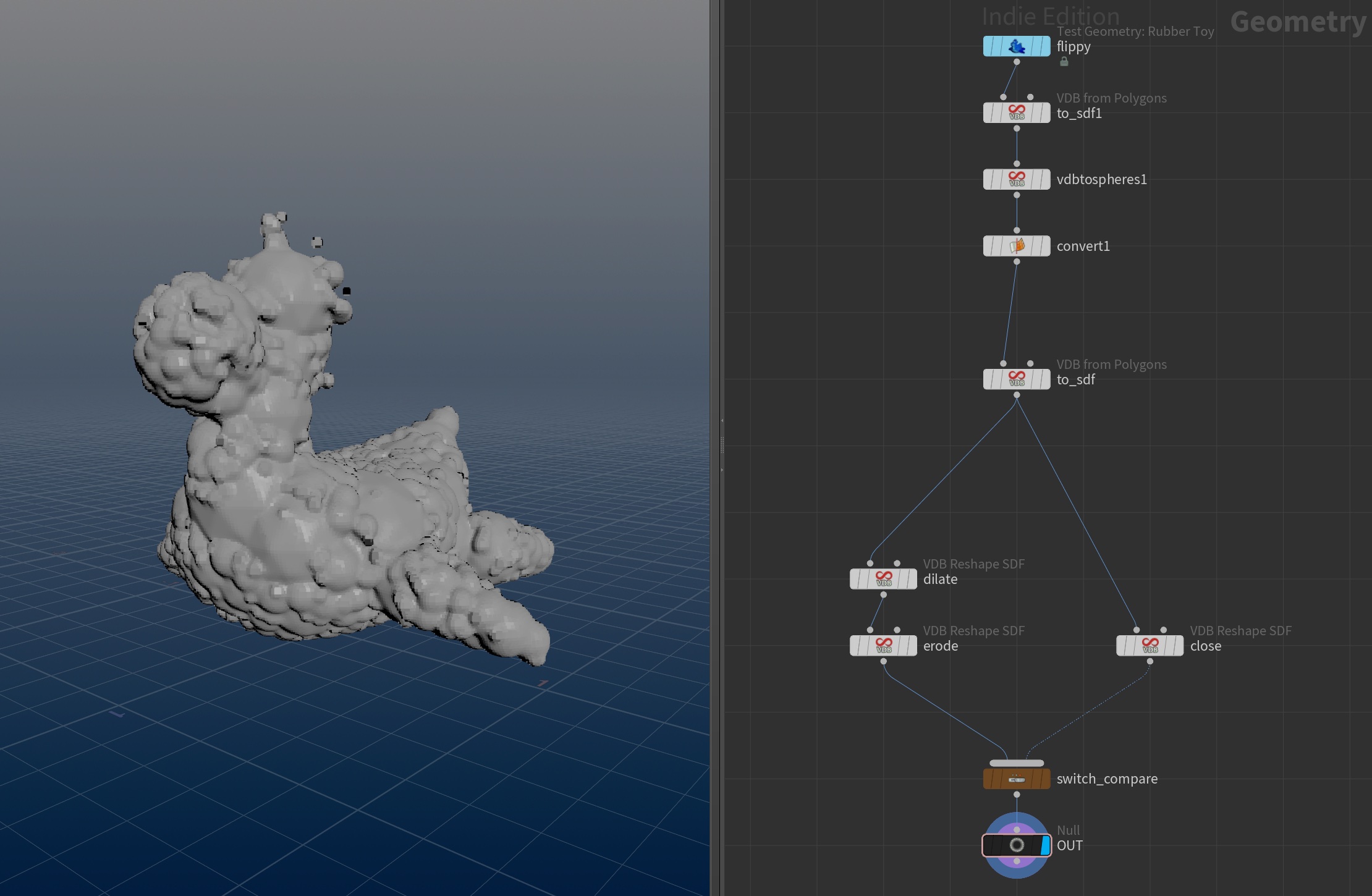Dilate and Erode (Old)
Most people are probably familiar with the following workflow for sealing up gaps and holes in an SDF using 2 VDB Reshape SDF nodes:
- Set the first one to Dilate
- Set the second one to Erode
- Channel reference the Offset parameter from the dilating node to the Offset parameter of the eroding node.
- Adjust the offset until you’re happy
If you want to keep a filled interior, don’t forget to set the Trim parameter to None (Houdini 18.5+)!
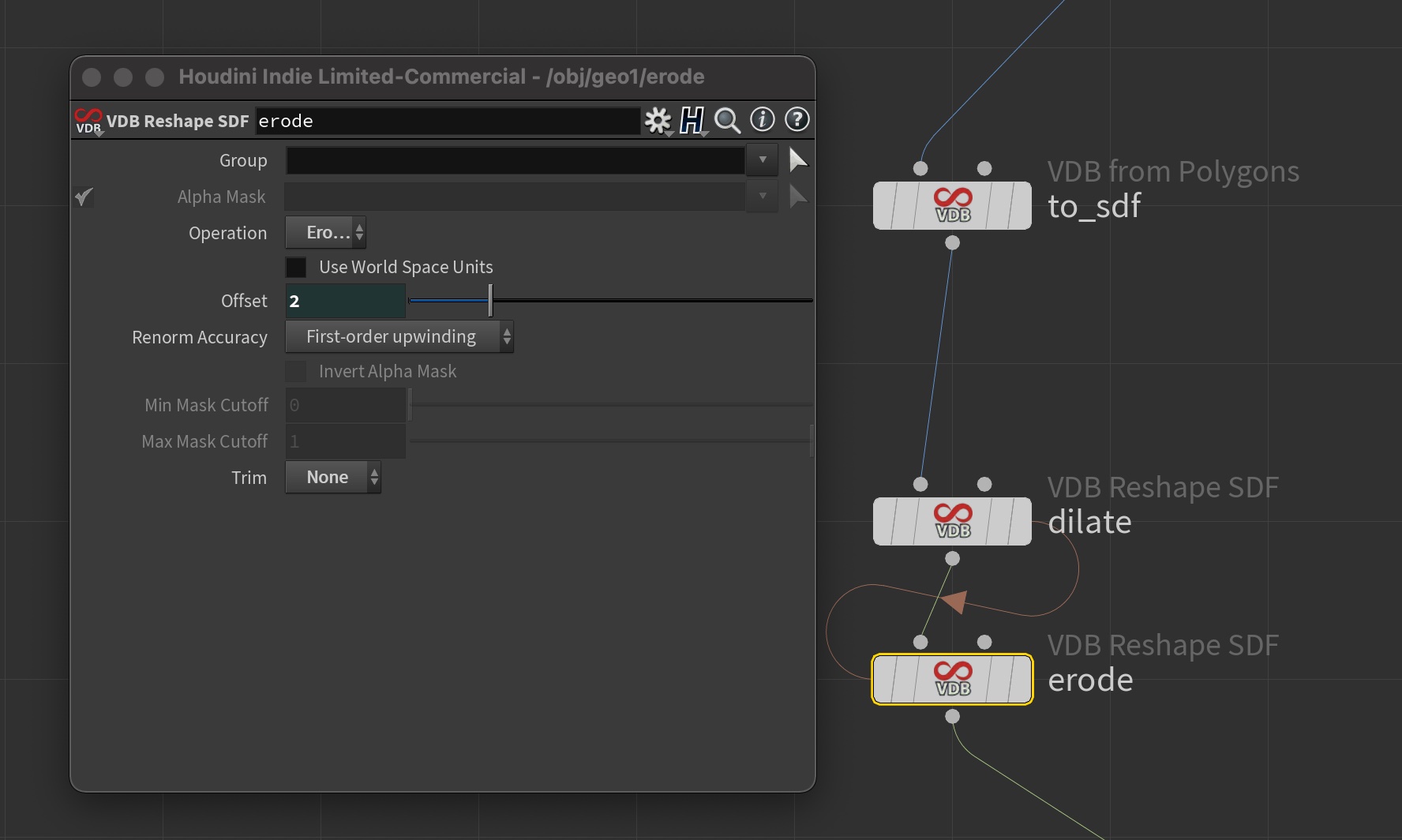
Old way
Close (New)
Not sure when this was added (or maybe it has been here the whole time!), but there is another method that does the exact same thing in one go: Close.
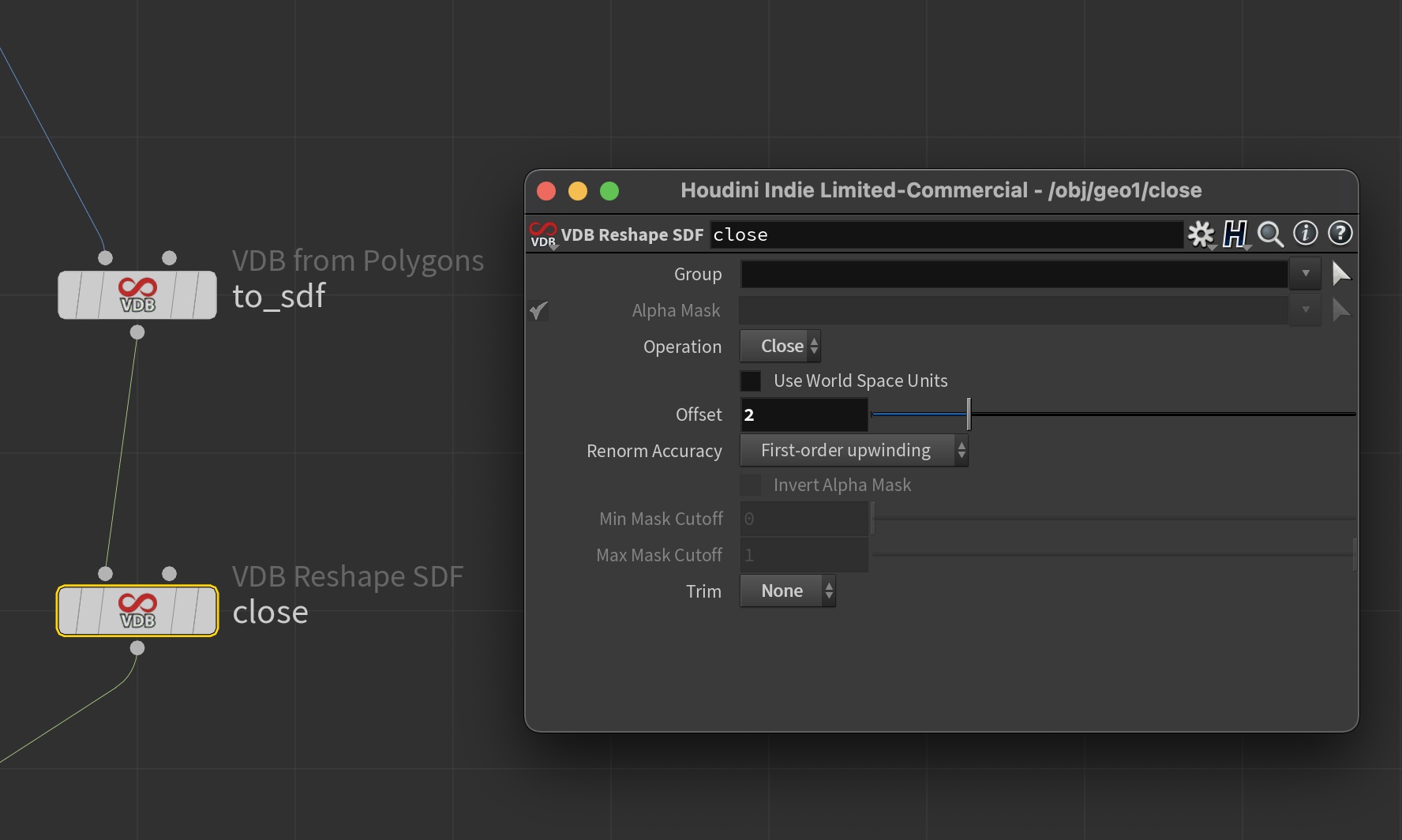
New way
Conclusion
A side-by-side comparison of the two looks like you get the same result!
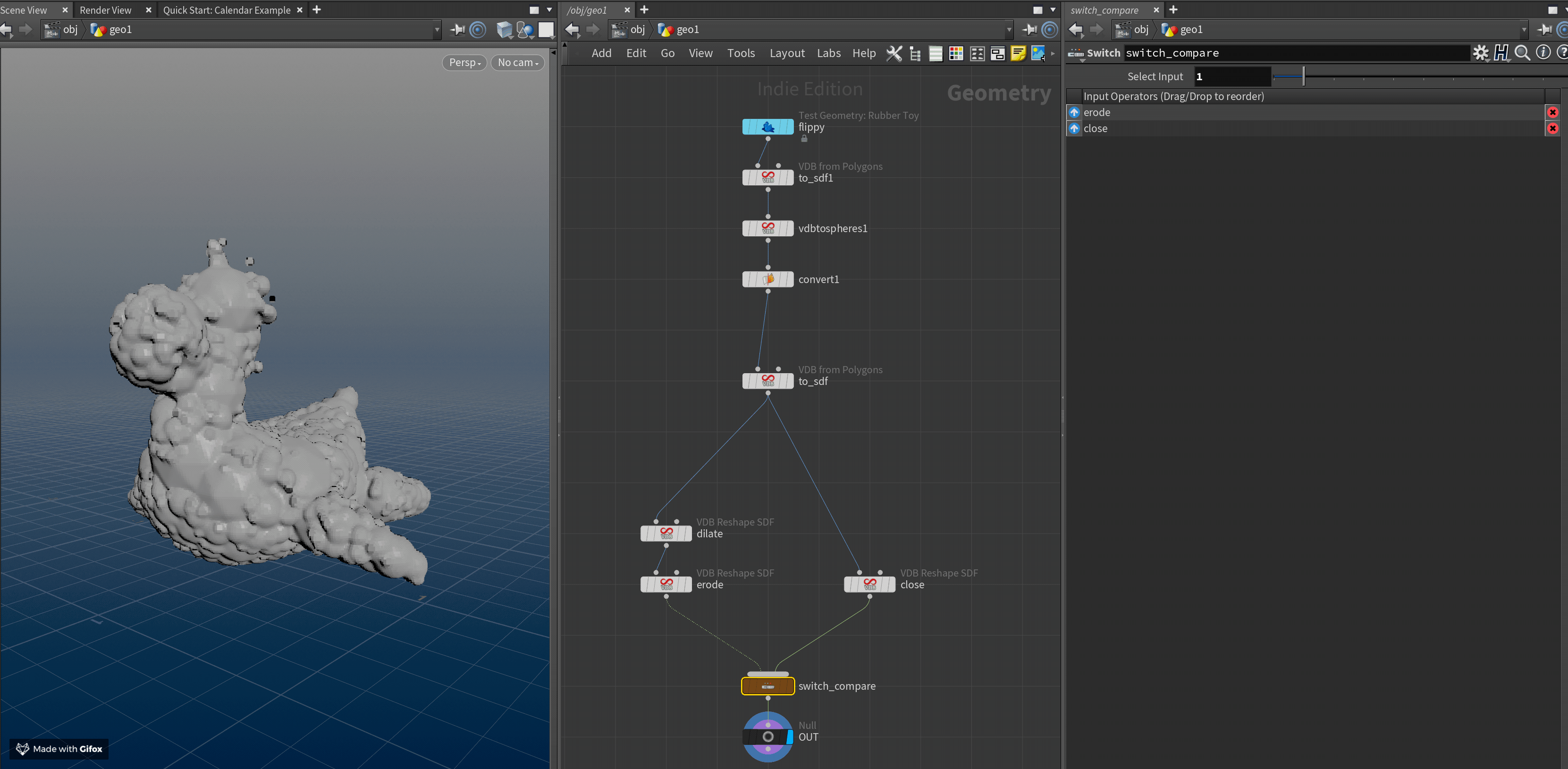
Side by side comparison