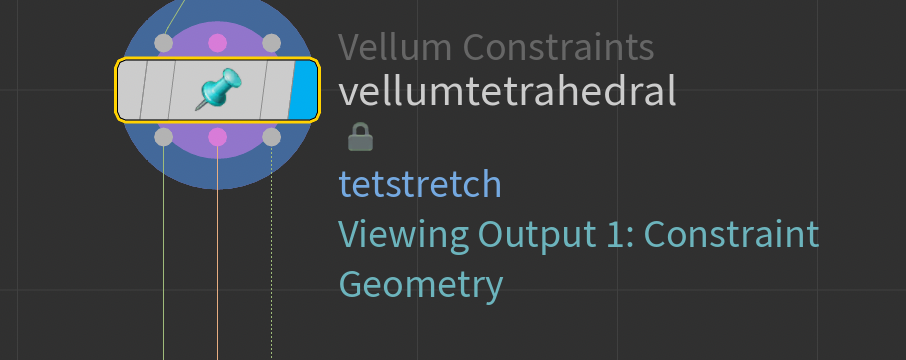Overview
In the past few releases, SideFX has been going pretty hard with the multi-output workflow style nodes, particularly with Vellum and RBD SOPs.
The most common way to view the outputs of these nodes is to just drop a null down and display it.
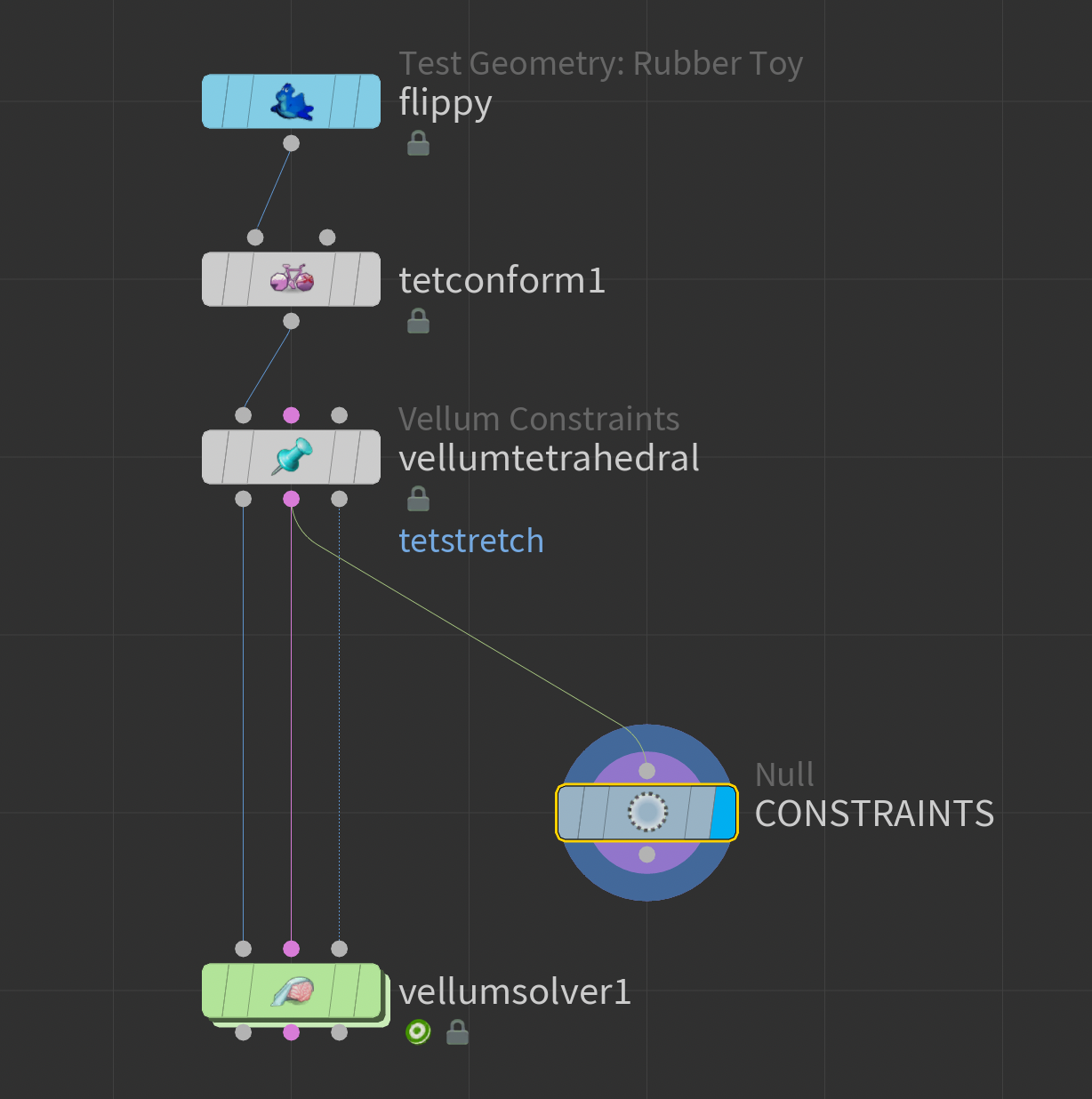
Drop a Null
This can be useful for other things, but sometimes you just want a quicker way, with less clutter!
Output for View
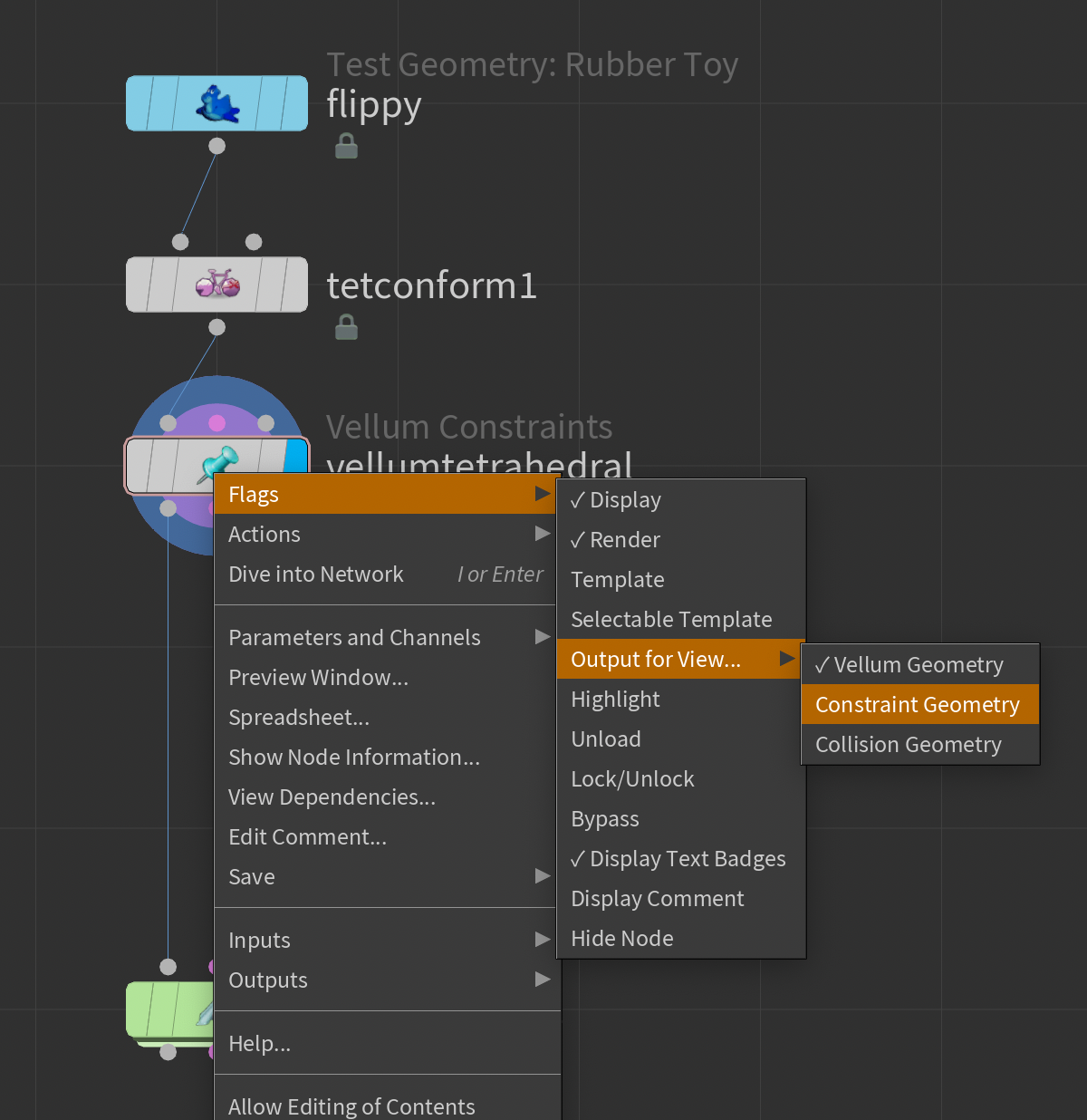
Output for View Flag
Right-click menu to the rescue! You can actually set the output you want to view by changing a flag from the menu.
This will not affect the actual output result of the node! This is important to note, because it only affects the display, not what is actually being passed through the outputs.
Assigning a Hotkey
Since this option is in a menu (like a lot of other useful options!), we can actually bind this to a hotkey.
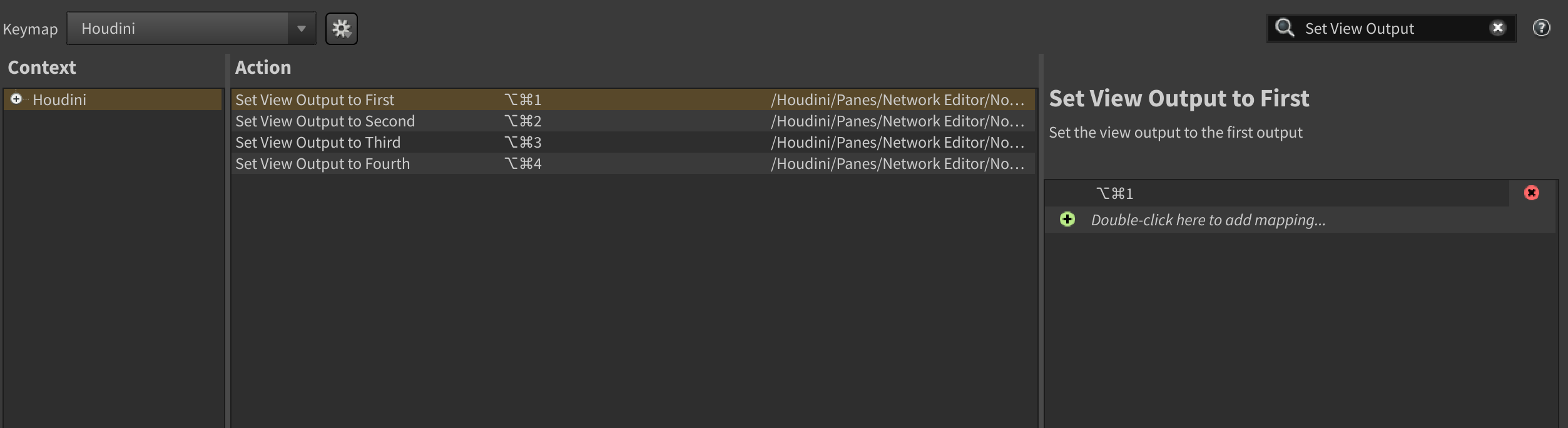
Hotkey Editor
- Open the hotkey editor
Edit > Hotkeys
- Search for Set View Output
- Assign a hotkey for outputs 1 - 4
On Linux/Windows, I find that Ctrl + Alt + 1 (1 through 4) works nicely.
This post was written on a MacBook, so here it’s just Option + Cmd + 1-4
Now, changing the displayed output is as easy as selecting the node and cycling through your new hotkeys!
Bonus: Python
If you’re interesting in doing something scripty with this, you can use the following snippet to change the output:
| |